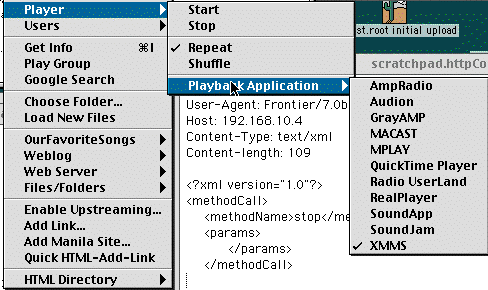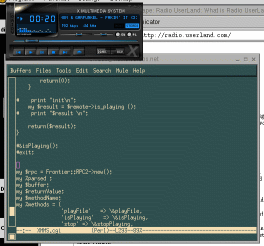Remote Playing Package for Radio Userland.
| |
Copyright (c) 2000, Eric Soroos, eric@soroos.net |
WARNING
| |
This is preliminary. It is planned that there will be changes in the way that data is stored. I want to move to a specific number of named sites, instead of one hardwired site. |
| |
This package patches Userland code, (suites.playlist.getNextUrl and getSongTable) and probably will prevent other playlist.drivers from working. You probably want to make sure that you’re not clobbering important data. |
| |
It works on my machine. I’m going to revise some of the data structure and code layout. There is no warranty, express or implied. This code may be used in the Radio Userland / Frontier envrionment by anyone for any purpose, so long as this paragraph and copyright information is retained. GetNextUrl and GetSongTable are derivatives of Userland’s work, and retain all restrictions from the Radio Userland License. |
Download
This package provides 2 components:
| |
1) Methods for retrieving id3 and m3u information from playlists and mp3’s hosted on remote computers, using an xml=rpc communications channel. This requires the remote playlist cgi’s installed on the remote machine. |
| |
2) Methods for using an xml-rpc communications channel to play mp3s on a remote computer using XMMS. |
Installation
| |
Open the workspace.remotePlayer.fttb file in Radio Userland. |
| |
Run workspace.remotePlayer._install. This will install cleanly on Radio Userland 7.0b25, with the root updates as of 2000-09-27. It was also checked against the 2000-10-04 root update level. |
| |
* host: rpc host for getting mp3 info or playing on the remote machine |
| |
* port: rpc port for getting mp3 info or playing on the remote machine |
| |
* m3uPath: the path to the rpc handler for getting playlist and id3 info |
| |
* path: the path to the rpc handler for playing mp3s |
| |
Install the cgis on your favorite linux machine. Note that there are some permission issues, and a couple of hardwired paths. Unless your home directory is /home/erics, you’re going to have to edit them. PLEASE read the readme. |
| |
Restart Radio Userland, new entries should show up on the Playback Application menu. Choose the one appropriate to your needs. |
| |
Run xmms.loadNewSongInfo to query your other machine and add all the mp3 info to your playlist data. You may want to add this to your bookmarks menu. |
Bugs
| |
This has been working on my machines for some time now, at home for using the linux box connected to the stereo to play, while the mac that I use as a desktop controls the playlists. It’s been pretty reliable for me. YMMV. |
| |
Occasionally Radio Userland will complain that there are 5 tcp streams open. Apparently defunct tcp streams aren’t closed properly. I’m trying to track this down. |
| |
Other than that, it’s stable alpha, meaning that features and code layout may change, but it’s basically stable. Email me or respond to this message if you’ve got more bugs. |
Screen Shots
| |
Radio Userland, choosing a playback application |
| |
XMMS on the linux box, with one of the cgis in the background. |