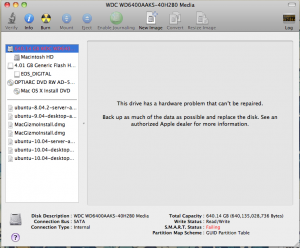Dear Apple…
The first rule of backups is to have one.
The second rule of backups is to never delete the most recent backup.
Rewind to this morning, I see this:
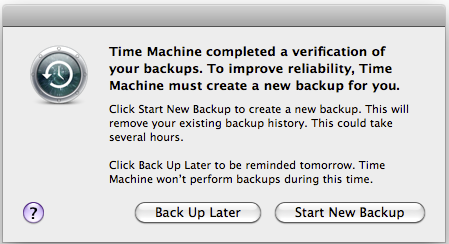
What this doesn’t say, in large red letters is “WARNING LARKS VOMIT THIS WILL DELETE YOUR BACKUP!”, it says that it will “remove your existing backup history”.
This is inherently a bad thing, though I didn’t realize it at the time, I really should have just copied that sparse bundle on the disk before letting Time Machine destroy 400 GB of backups. I’d like to point out that there was something like 1.3 TB of space on the drive, so there was no space pressure — it could have easily had an extra copy.
Because, first the delete failed. Apparently it takes a lot longer than expected to delete 400GB. Then, the new backups took forever. Like 1G/hr. On par with my net upload speed. And the computer was being narcoleptic for minutes at a time.
You know why you never want that little window when you don’t have a backup, even one that’s not with ‘improved reliability’?
(click to expand, or just guess)
“This disk has a hardware problem and can’t be repaired. Backup as much data as possible and replace the disk”
Thanks.
I could have used some of those 400 gigs of backups, because odds are, I’d probably be able to salvage more than I’m getting now, at a few hundred K per second.
Update: radar bug rdar://9215019
No comments